How To Set Up Your Canada Post Account
We strongly recommend that you use your own Canada Post account to access the shipping rates.
Signing up for an account is free and takes only a few minutes.
Here’s how you do it.
First you need to head on over to the Canada Post developer page using the link below.
https://www.canadapost.ca/cpotools/apps/drc/home?execution=e1s1
Once you’re on the page look for the button that says Join Now like in the screen shot below. Click on it.
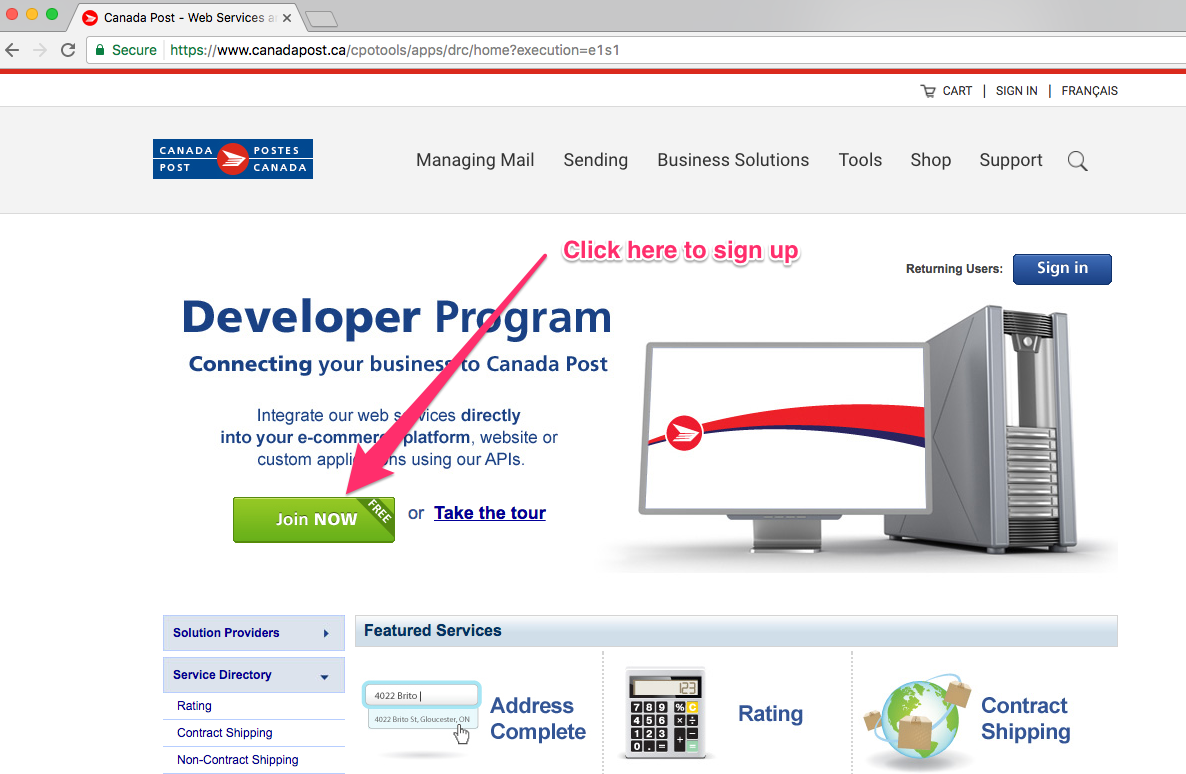
When you get to the next page you’re going to want to click on the sign up button on the left side of the page.
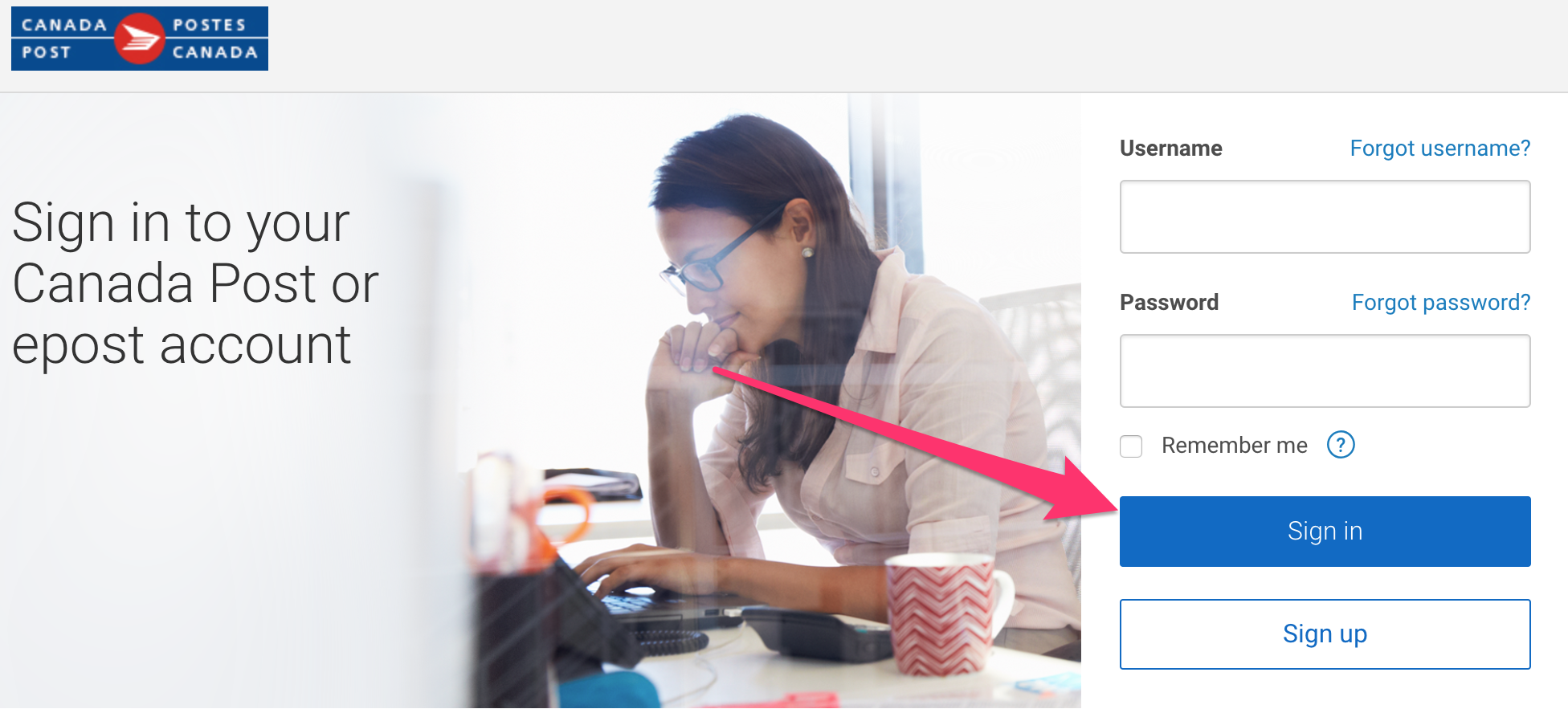
After you’ve gone through and completed the sign up process you should see the success message below.
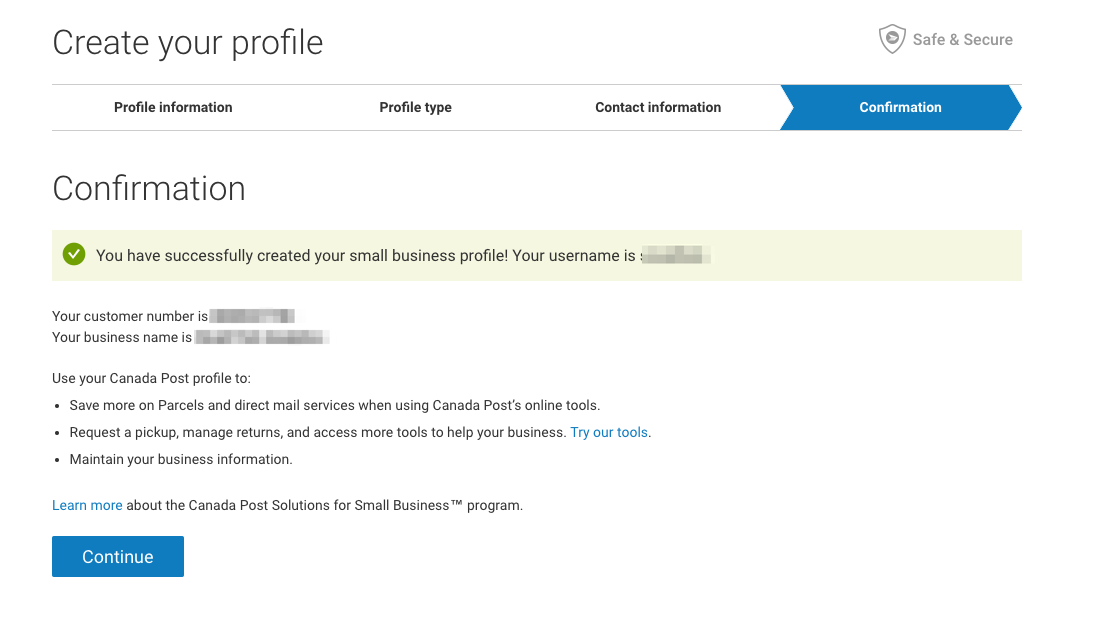
Once you click continue on this page your browser should redirect you back and show you the following terms. After you accept the terms you should get redirected to the console.
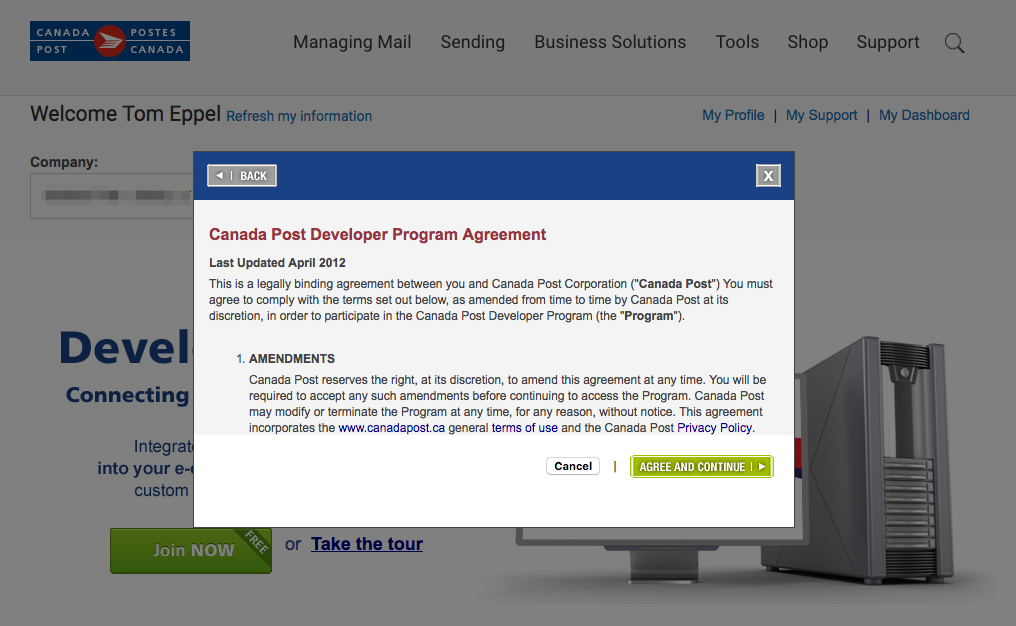
If you’re not automatically signed in head back to the link below and click the blue button to sign in at the top right.
https://www.canadapost.ca/cpotools/apps/drc/home?execution=e1s1
Once you’ve signed in you’re going to want to find the section of the page that shows your API keys. If you scroll down just a bit you’ll see them.
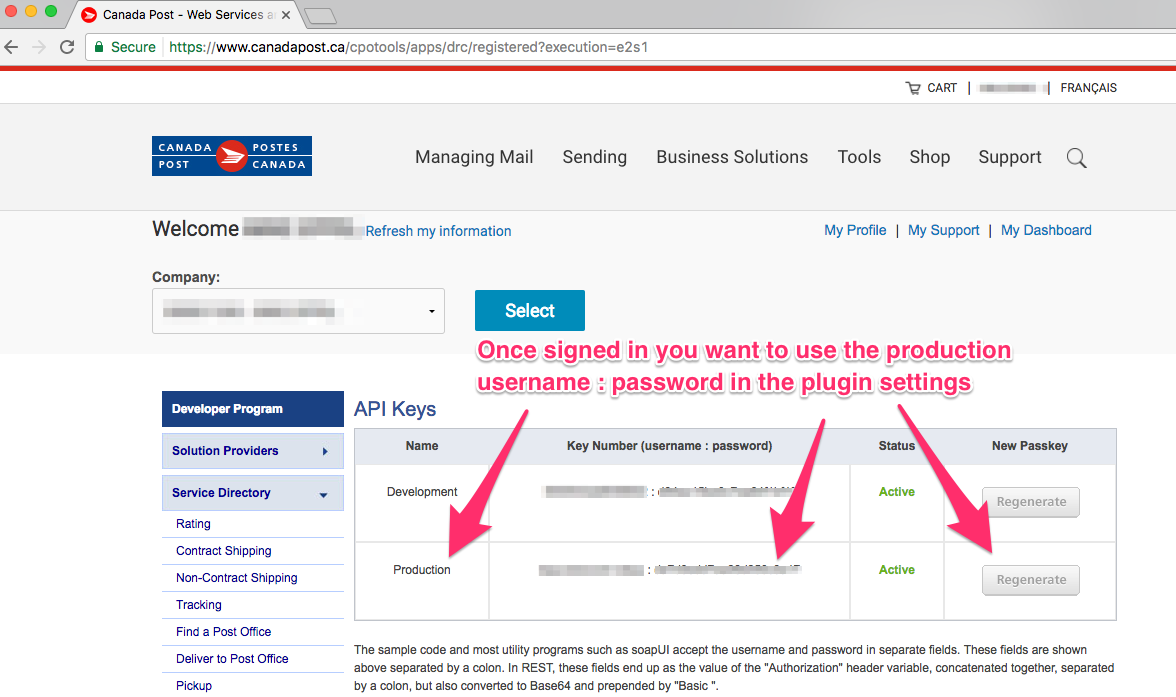
The keys you want to use in the plugin are the production keys that are on the second row. The key format will be username : password. For example they’ll show like this sf223ra43kof33434ksd : 23ljlflsdlsdgw. The first part before the colon is your user name and the second part after the colon is your password.
Enter both of these values into the plugin like below.

Once you’ve entered your username and password go ahead and save the plugin settings page.
At this point you should be all set. Go ahead and add an item to your cart and make sure you’re getting shipping rates on your checkout.
If you have any problems or questions at all please reach out and I’m happy to help you out. Email me at mike@smallfishanalytics.com.