Setup and Configuration
The basic version of the plugin is hosted on the official WordPress.org plugin repository. Once you’ve got the plugin downloaded to your site and activated there are only a few things required to get the plugin set up and quoting shipping rates for you.
Here are all of the settings available in the basic version of the plugin.
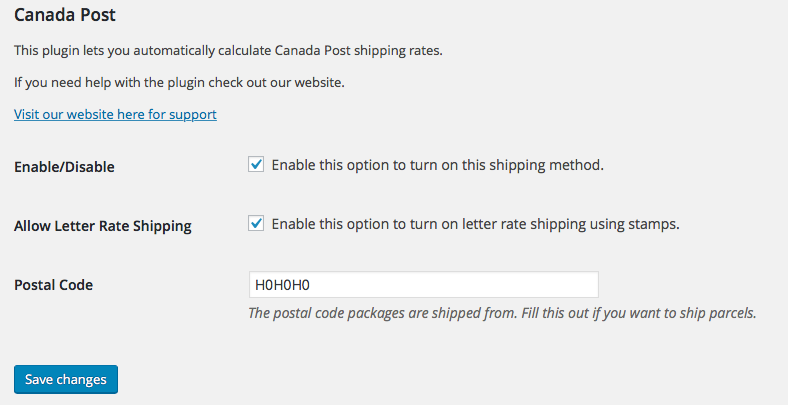
Enable/Disable: Enable this option to allow WooCommerce to use this plugin when calculating shipping costs.
Postal Code: Required if you want to send parcels. This is the postal code that you’ll be shipping packages from.
Allow Letter Rate Shipping: Enable this option to offer letter rate shipping using stamps if your packages are light enough.
How Does The Plugin Calculate Shipping?
The basic version of the plugin does weight based shipping. During the checkout the plugin looks at each item in your customers cart and totals up the entire weight.
Once the weight is calculated the plugin sends the weight, originating and destination postal codes to Canada Post in order to get quotes back. As soon as Canada Post responds with the quotes, the plugin shows them to your customer so they can choose which shipping quote works best for them.
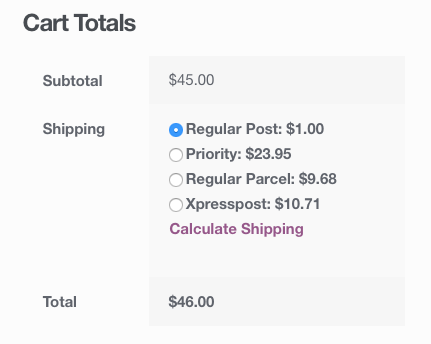
How Do I Enable Letter Rate Only Shipping?
If you don’t want to ship packages as parcels but instead just use stamps, you can set the plugin to do that simply by removing your postal code from the settings page.
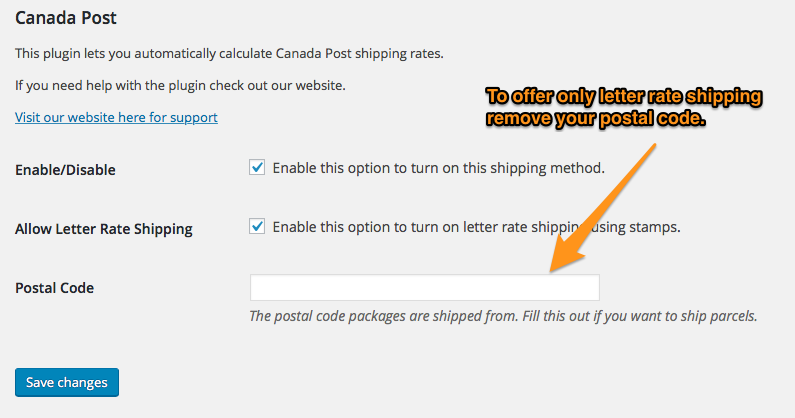
My Customers Are Seeing Too Many Options. Help!
The premium version of the plugin gives you complete control over which shipping options you want to offer your customers. It also allows you to rename the labels as well as add markup to the shipping.
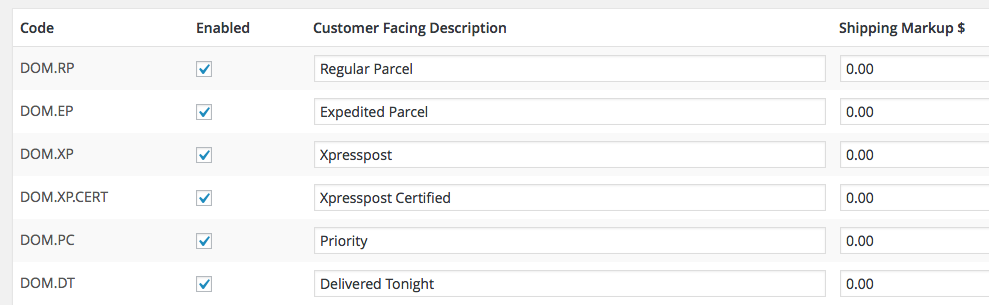
For more information on that version of the plugin take a look here.
I’m Still Having Problems. Who Should I Contact?
Me! I’m always happy to help or offer advice. Feel free to use the contact form on this site to get ahold of me.